Generating an SDK token for Flutter SDK
The Flutter SDK requires an SDK token to connect to the OTA Services.
The SDK token:
- Can be generated or deleted by an Admin user with Manage settings permissions.
- Can be used for any OTA SDK.
- Works in the scope of a single Lokalise project.
Create an SDK token through the UI

To create an SDK token, you need to open the Settings page for your Lokalise project.
There, you can click the Generate new token action link. The SDK token will be generated and saved right away, no need to confirm any changes.
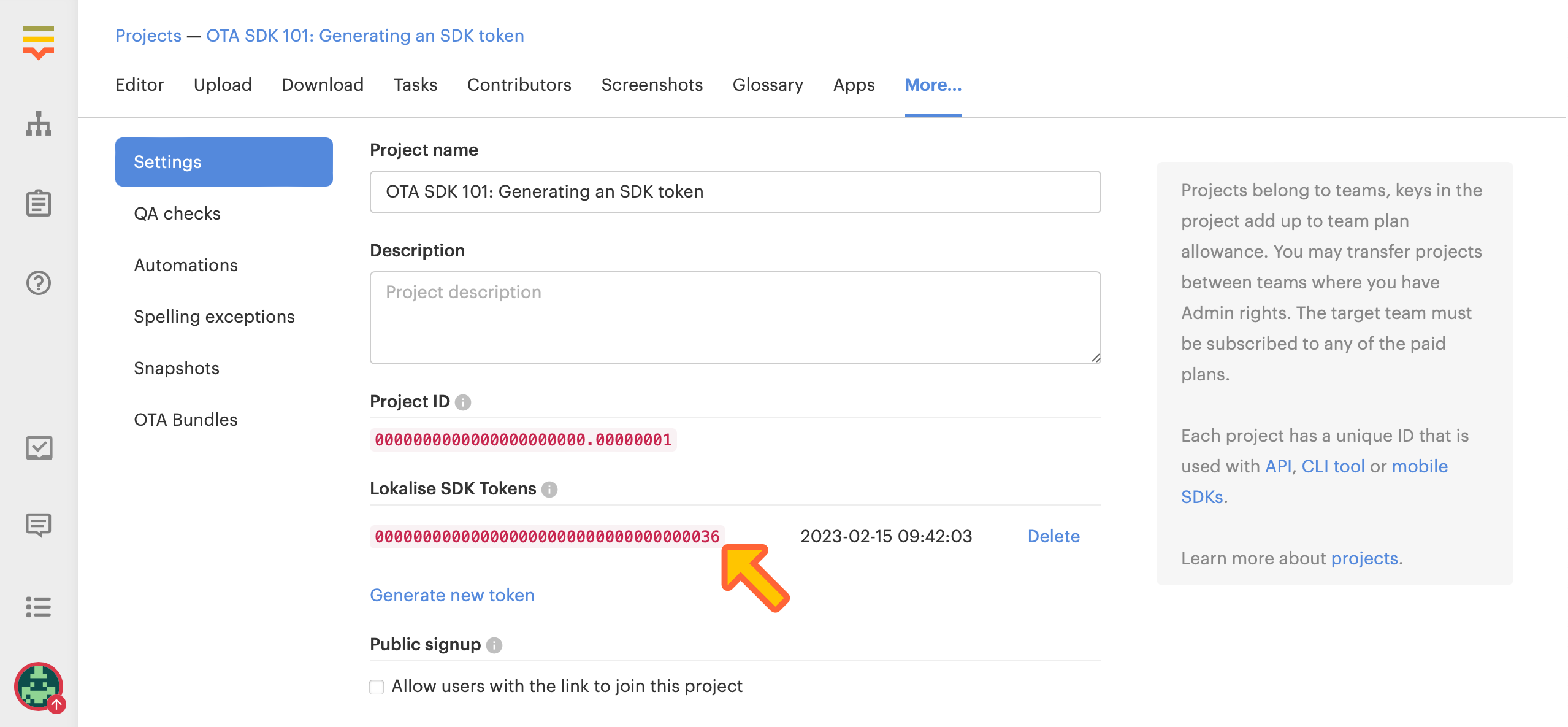
Once the token is generated, you can copy and paste it into your application!
Create an SDK token through the API
Please refer to Working with the OTA API if you want to generate the SDK token through an API instead of the UI.
Updated 6 months ago