Webhooks changelog
This changelog is deprecatedPlease refer to Lokalog, our new central changelog, for major product updates.
2023-05-29
Webhook events now include the Project-Id and Webhook-Id HTTP headers. If you set different secrets per project and handler, this is useful for your service endpoint to validate that the request is coming from Lokalise.
2023-05-24
You can now subscribe to the project.copied handler, which will trigger an event when a project is copied.
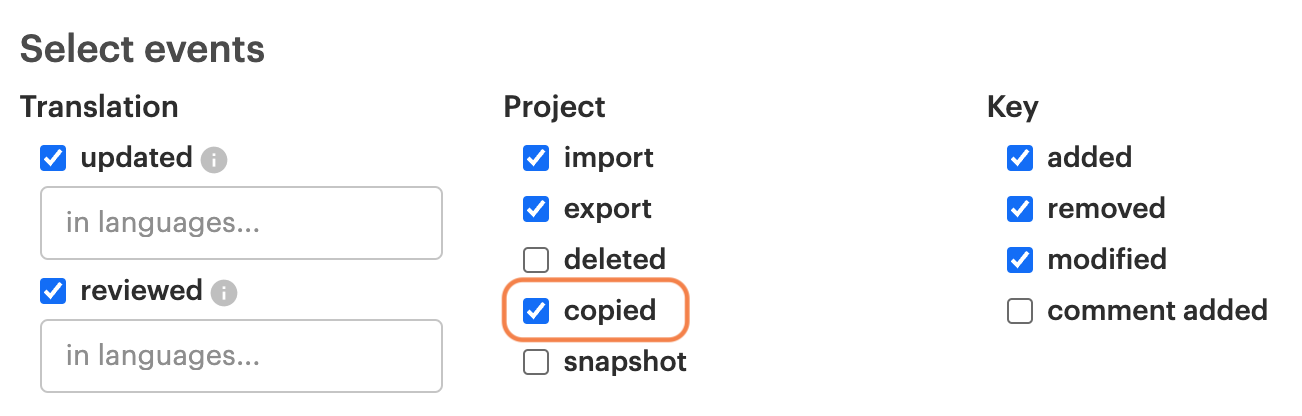
Copied project handler
Please refer to the https://developers.lokalise.com/docs/webhooks-guide for a payload example.
2023-05-22
Replace actions and bulk actions generate webhooks now.
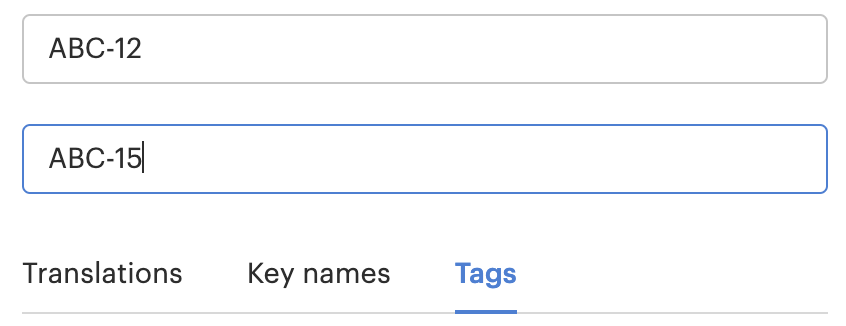
Find and replace dialog
If your project is subscribed to the corresponding webhooks, you’re going to receive events in the following situations:
- When a user executes a bulk action on the UI to update translations with the key name, a pseudolocalisation, some specific text, or an empty value.
- When a user deletes keys or adds tags to keys in bulk through the UI.
- When a user replaces key tags through the UI.
A single bulk or replace action may involve many keys or translations; therefore the event payload will contain data from 1 and up to 300 objects. If more than 300 objects were involved in the replace or bulk action, you will receive multiple events to capture all the data about the modified objects.
The webhook payload will also include an action field to state which particular action caused the data changes (e.g., bulk.pseudolocalize, replace.tags).
2023-05-17
When you upload a file, you can know what data was added or modified through project.keys.added, project.keys.modified or project.translations.updated webhook events.
These additional events allow you to spare further queries to the Lokalise API, in case you need the details of the objects that were involved in the file upload. The webhook payload will include an action field with the import.file value, so you can easily identify that this action caused the data changes.
2023-04-18
If a project is subscribed to the Key removed event, when you delete keys through a bulk action, a project.keys.deleted webhook event will be generated.

Delete keys dialog
- If you have already configured the Key removed handler, you will automatically start receiving the new event, with no further action required from your side.
- As the bulk action may involve many keys, the event payload will contain data from 1 and up to 300 keys. If more than 300 keys were involved in the bulk action, you will receive multiple events to capture all the data about the deleted keys.
2023-03-30
If a project is subscribed to the Translation updated event, when you apply translation memory to keys through a bulk action, a project.translations.updated webhook event will be generated.
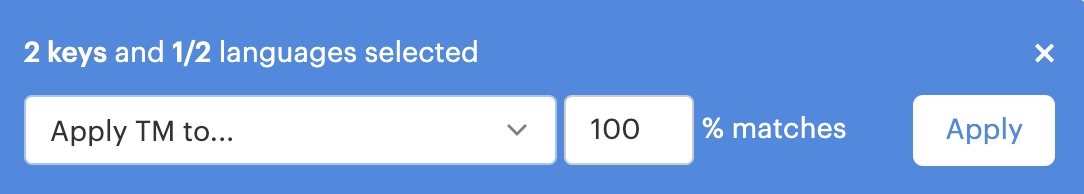
Apply translation memory dialog
- If you have already configured the Translation updated handler, you will automatically start receiving the new event, with no further action required from your side.
- As the bulk action may involve many translations, the event payload will contain data from 1 and up to 300 translations. If more than 300 translations were involved in the bulk action, you will receive multiple events to capture all the data about the updated translations.
- If you use the API to manage webhook configurations, you can subscribe to the Translation updated event by subscribing to either the
project.translation.updatedevent, theproject.translations.updatedevent (note the plural), or both. The outcome of any of these options will be the same.
2023-03-07
When you move or copy keys between projects using a bulk action, Webhook events will be generated.

Copy or move keys dialog
- When a bulk action is used to copy or move keys, a
project.keys.addedevent will be generated on the destination project if it has a webhook handler subscribed to the Key added event. - Additionally, when keys are moved through the bulk action, a
project.keys.deletedevent will be generated on the origin project if it has a webhook handler subscribed to the Key removed event. - If you have previously configured any of these handlers, you will automatically start receiving the new events, with no further action required from your side.
- As the bulk action may involve many keys, the event payload will contain data from 1 and up to 300 keys. If more than 300 keys were involved in the bulk action, you will receive multiple events to capture all the data about the added and removed keys.
- If you use the API to manage webhook configurations, you can subscribe to the Key added events by subscribing to either the
project.key.addedevent, theproject.keys.addedevent (note the plural), or both. The outcome of any of these options will be the same.
Updated 7 months ago