Content app engine FAQ
What is a content app?
A content app is an app that facilitates the exchange of content between Lokalise and a third-party platform.
What is a hosted app?
Hosted apps are apps that run on the Lokalise infrastructure. Users interact with them through the Lokalise interface. Examples of such apps include GitHub and Contentful integrations, or custom placeholders.
What is the content engine?
The content engine is a component of the Lokalise architecture that allows building hosted content apps on top of it. The engine takes care of all the common functionality that is needed to build a content app: it takes care of the user interface, it handles the standard install, config and content management flows, and it relies on connectors to interact with third party platform APIs.
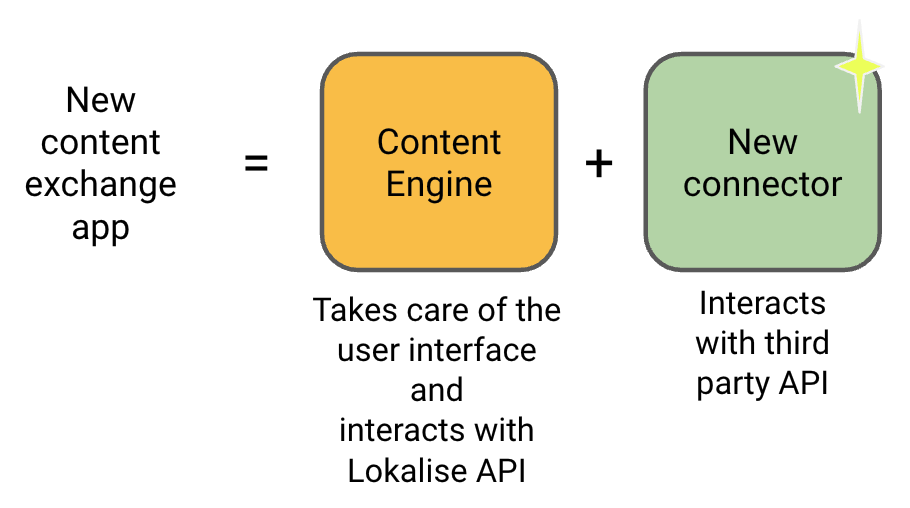
What is a connector?
A connector is a service that acts as a bridge between the Lokalise content engine and a third party content platform, such as Freshdesk. It will be installed and hosted on Lokalise,and it will be an essential piece so translatable content can be exchanged between both platforms.
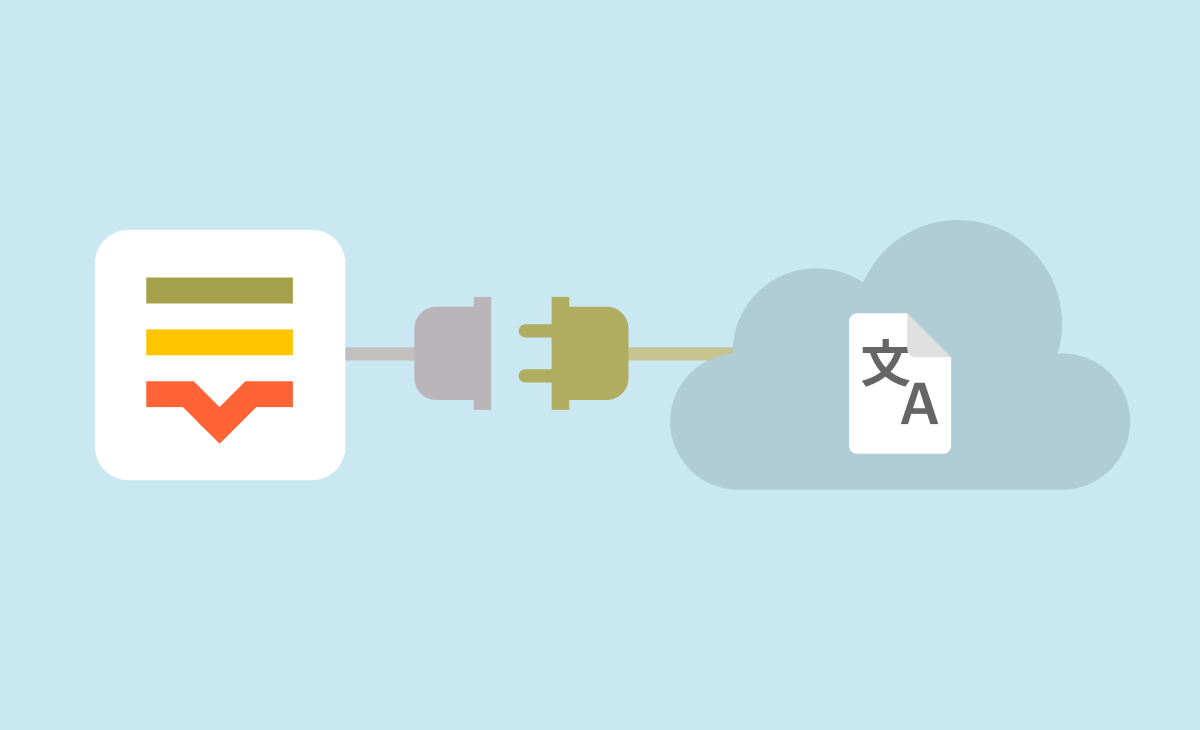
Can I build a content app using a connector?
Sure! Any developer can build their own connector and submit it to Lokalise Apps. Check the feasibility assessment for content engine hosted connectors to validate that your content platform meets the requirements.
I want to build my own app, where should I start?
First of all, go through the feasibility assessment to decide on which kind of content you'll make available for translating on Lokalise, and to make sure that the content management platform meets the requirements to implement a connector. Basically, it should provide API endpoints for authorization, and for reading and writing content.
Then, you can take advantage of our connector templates, available for Node and PHP. In the technical requirements for content exchange connectors you’ll find a detailed explanation of the connector services that you need to build.
Please, let us know that you are interested in building a new app. That way, we can further assist you and plan ahead for the app review. You can use the App submission portal, or drop a line to [email protected] and tell us a bit more about your app.
Can I build a content app and make it visible only to my company?
Yes, this is possible.
Are there any general (technical) requirements?
Yes. You can find these requirements in the App review checklist document. The connector templates already provide a good starting point, but here are some important things to remember:
- The deliverable code must follow the coding standards of the respective language(s) and framework(s).
- The deliverable must include extensive documentation that describes the functionality and logic of the code, either as a separate document or as inline comments embedded in the code.
- Your app should be tested (ideally, an auto-test suite should be prepared).
Is it always possible to build a connector?
No, sometimes it might not be possible or feasible to build a connector. Here are some typical cases:
- The content platform does not provide an API to manage content items, or the API has very strict limitations that impose serious restrictions on the ability to perform content exchange.
- The content platform does not support multilingual content and there’s no feasible way to overcome this limitation.
What if the content platform does not provide multilingual support?
You might find ways to overcome this limitation. From our experience, there are usually options to solve this problem:
- There might be a third-party plugin that enables multilingual support.
- Perhaps, you can find a specific way to store translated content. You could try to organize it using branches, tabs, groups, or any other ad hoc components that could be employed to organize such content. In this case these elements must be accessible via the API.
- If nothing else works, you could try creating translated copies of the “main” content and somehow link those to the original using custom attributes.
What if the content platform has items consisting of multiple elements?
No problem at all! Lokalise can import/export multiple elements and link those to individual translation keys. Moreover, it’s possible to further group relevant items.
Which authorization methods does Lokalise support?
Currently the content engine supports two authorization methods: OAuth 2.0 and API tokens. So, what’s the difference?
- An API token is generated manually by a user and will be sent by the connector with every API request. Connectors need read/write tokens.
- OAuth 2.0 flow enables the connector to act on other user’s behalf without the need to manually generate any tokens. With OAuth 2.0, users will be asked to grant your app certain permissions (for example, to manage translations or export translation data).
Do you provide any templates for connector apps?
Yes, we do! You can use our connector templates for Node and PHP.
My app is ready. What should I do next?
Great news! If you think that your app is ready, please read the App review checklist and make sure that your app complies with the provided requirements. If everything is good, you can follow the Review and publish your app document. Specifically, you’ll have to perform the following steps:
- Fill out the Lokalise app review form
- Fill out the Lokalise app publish form
- Once the app review is completed, your app will be featured in our Marketplace
Updated over 2 years ago